Keyword research is an ongoing SEO-task, and search results are one of the best spots to look for new ideas. Besides related searches, search engines like Google or Bing nowadays display popular questions and search refinements.
We wanted to make keyword research in search results as simple as possible and created a free plugin for Chrome and Firefox. It allows you to extract keywords from Google and Bing with just one click.
The SERP Keyword Extractor in action
Extracting relevant keywords is super simple:
- Perform your search on Google or Bing
- Click the plugin logo (or use the keyboard shortcut! Windows: CTRL + . | Mac: CMD + .)
- Paste the extracted keywords into a spreadsheet or another tool you like
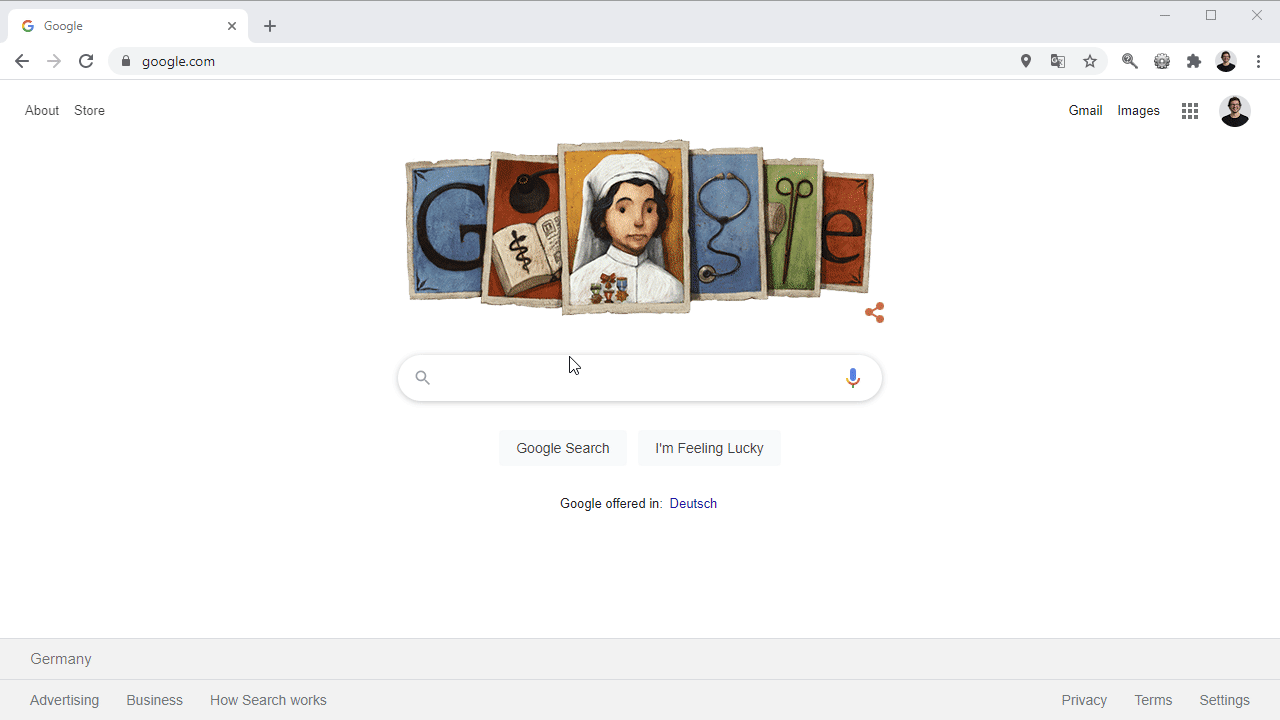
Where can I get the keyword research plugin?
The plugin is available for Chrome and for Firefox. Get your copy from the official extension websites linked below!
How to use the plugin?
We offer two ways to extract keywords from search result pages:
- Use the keyboard shortcut CTRL + Period (.) on Windows (MAC: CMD + .) OR
- Click on the plugin logo in your browser
The keywords will be saved in your clipboard. Simply switch to a tool of your choice and paste the data in there. We recommend pasting the data into a spreadsheet.
Keep in mind that every time you copy something else, the clipboard content gets overwritten! So paste your data in the storage of your choice.
Which search engines are supported?
The plugin currently supports
- Google homepage suggests for trending searches
- Google search
- Google image search
- Google shopping
- Google Trends
- Bing homepage suggests for trending searches
- Bing search
- Bing shopping
- Bing image search
and will extract
- search suggest
- related searches
- user questions
- search refinements
- FAQ markup questions
- image entities
- search filters
Anything else worth extracting? We are happy to get your feedback (scroll down)!
Note: Extracting search suggests („Google suggest“) is only possible when your mouse cursor activated the search bar. Otherwise, the suggests aren’t present in the source code – and the plugin can’t catch them. So move your mouse in the search bar and click into it. No need to start typing, but the search suggests must be visible. Then click the plugin logo or use the keyboard shortcut.
Meet SERP Snippet Extractor & Google News Extractor
You are looking for an easy way to extract Google’s organic rankings? Then give SERP Snippet Extractor a try.
When you are working as a Google News SEO, you should take a look at Google News Extractor.
Whom to say thanks to?
Get in touch with Stephan Czysch
Hi, my name is Stephan Czysch. I came up with the idea for Search Keyword Extractor to simplify keyword research. Feel free to connect on LinkedIn


