Google Search Console is a great tool, but misses some functionalities like:
- Save and load custom RegEx filters
- Traffic break-down by folders, instead of only by URLs
- Search for a keyword you rank for directly in Google
- Easily set date ranges according to your needs
- Show percentage changes to your performance
- Access Google Search Console with just a few clicks from everywhere
That’s why you need the free GSC Helper extension for your Chrome browser. Get the extension now!
See GSC Helper in action
Key Features
Load custom and preset RegEx filters
Besides preset RegEx filters for URLs and queries (like word counts, AIO and Fan-Out-Queries!), you can define your own Custom RegEx filters in the options! Do you want to easily separate Brand and Non-Brand queries? Or exclude a specific folder? Set up your custom RegEx and load them from the context menu!
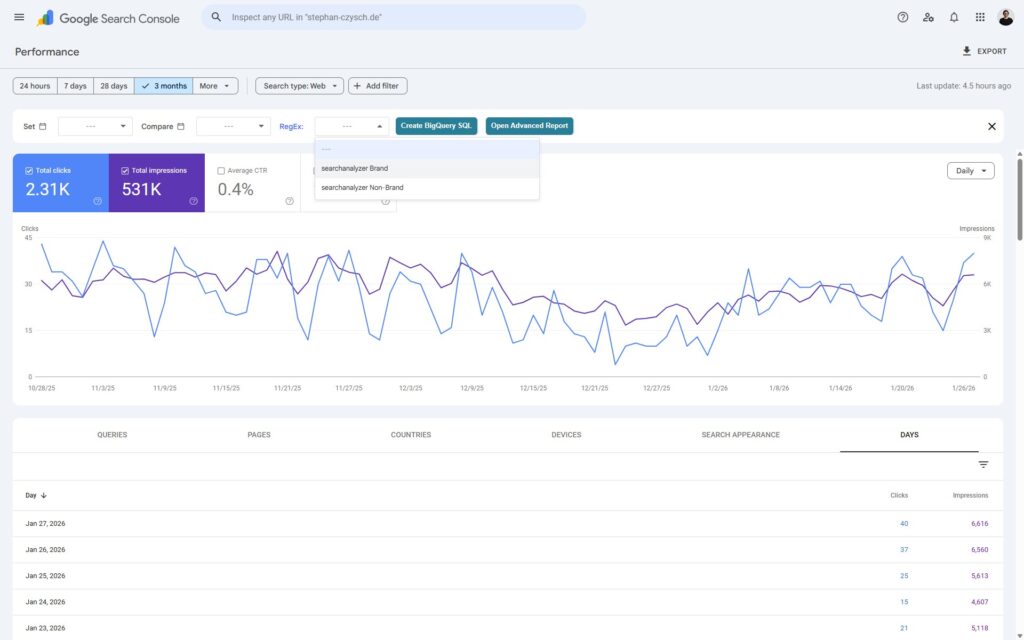
Visualize your performance data by weeks, months, or quarters
One of the most loved features of GSC Helper is the performance data visualization.
- Configure GSC performance report as you need it, especially set the time frame longer than 1 month
- Switch to „dates“ dimension in the performance report
- Click the plugin logo
- Adjust the time frame for the chart to your needs and see, e.g., monthly trends
The extension supports all GSC performance reports („Search results“, „Google News“ and „Discover“).
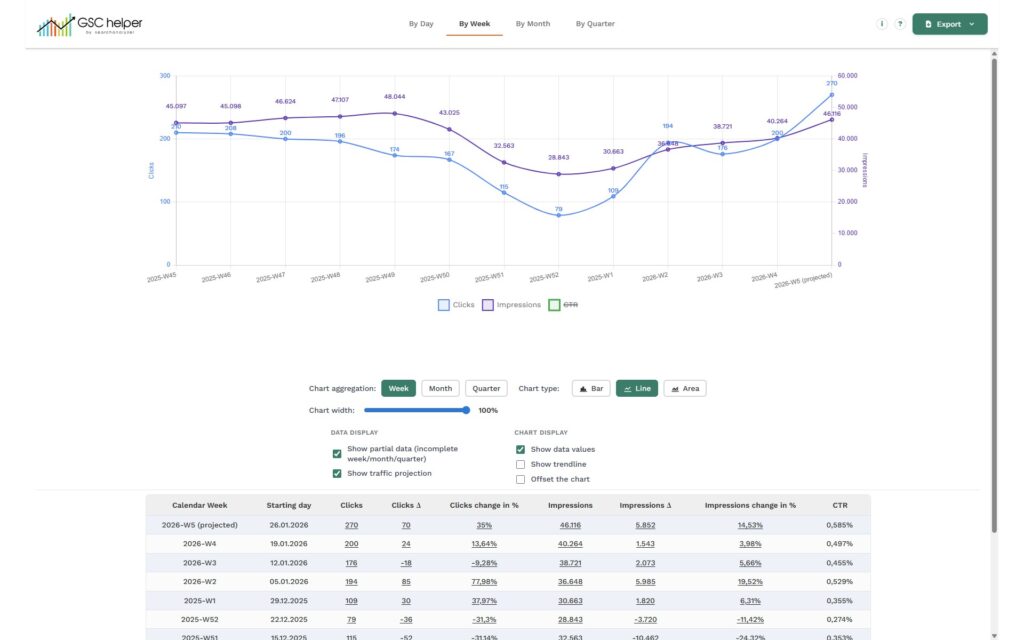
Easily set dates
Setting dates in Google Search Console can be painful. That’s why you can select common date periods with just one click. Perform a right mouse-button click and set dates with ease.
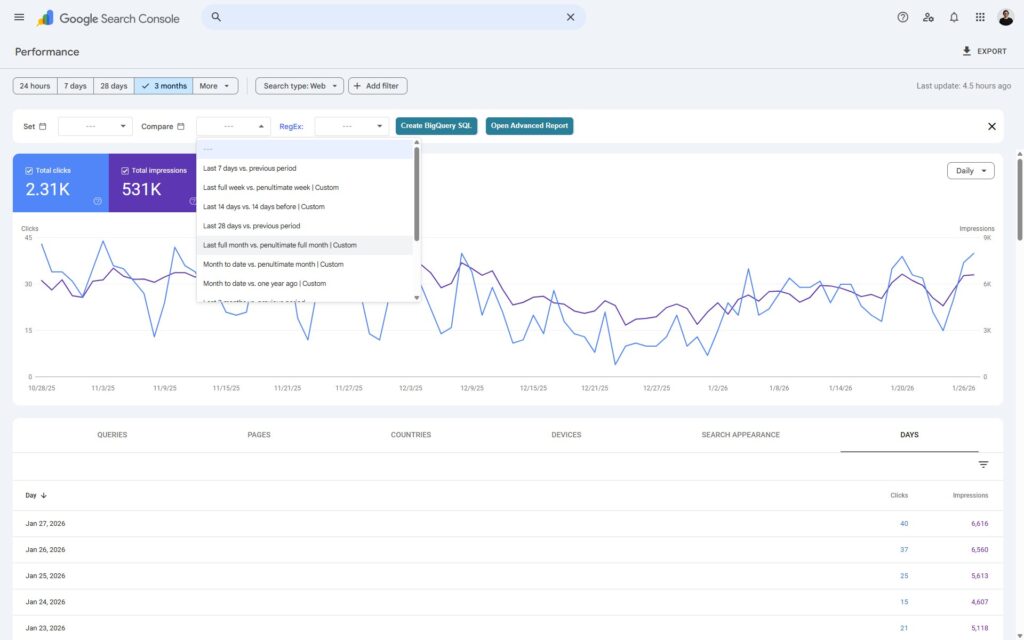
Analyze your page traffic
For most websites, only a view pages are the core traffic drivers. While you view your page data in GSC, you can create an enhanced table that provides the traffic share of each URL and sums up the data by folder.
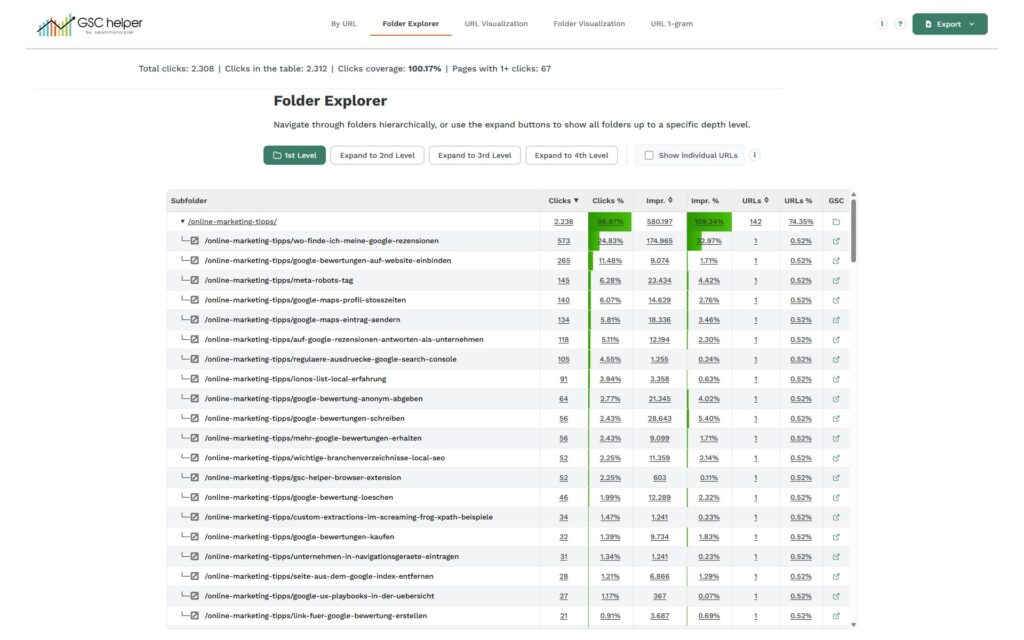
Advanced Query insights
Do you know that Google Search Console is usually only providing 30 to 40 % of all queries with clicks? Analyze your query clicks coverage with ease! Let GSC Helper split your search queries into n-grams, and view clicks & impressions aggregated by position.

How does GSC Helper work?
Everything happens locally in your browser. By your demand, the plugin parses your source code and visualizes your GSC data just for you. No data is transferred to us. See the FAQ for more details.
Where can I get the plugin?
The plugin is available for Chrome. Get it from Chrome Web Store now.
Check the update notes
Wondering how GSC Helper evolved over time? Check the update notes. All functions can also be viewed in the FAQ.
How to use the plugin?
Once you’ve added the extension, clicking its logo will either open the current URL in GSC (if you’re outside GSC) or enhance the data view in your active browser tab. These features work in specific views, like query, page, and date.
You can also access all available actions by right-clicking and choosing from the context menu. GSC Helper offers two types of actions: „General website actions“ to open a page or domain in GSC, and „GSC-specific actions“ to create enhanced tables, set filters or adjust the date range in reports.
Whom to say thanks to?
Stephan Czysch is the creator of this free extension (connect on LinkedIn). He is a Berlin-based online marketing expert and founder of searchanalyzer. Searchanalyzer enables search professionals to gain deeper insights into their current organic Google traffic and helps optimize existing content.
